More boost with Arc for Jamf Pro.
Utilise Arc Boosts with JavaScript to streamline and enhance multi-instance Jamf Pro management.
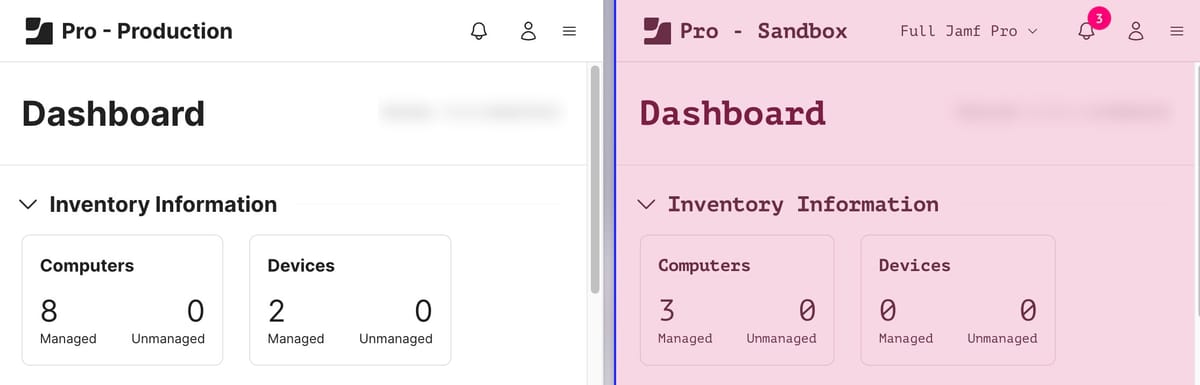
Arc’s Boost feature is cool. As I wrote in the last post, we can change the colour of a site or even create our own custom dark mode. Moreover, it extends beyond basic browser functionality, allowing you to apply custom tweaks—akin to user scripts of the past, but seamlessly integrated into your browsing experience.
The capability to inject custom CSS and JavaScript means you can tailor any site to your liking. Whether it’s implementing a dark mode, changing fonts, or even reorganizing layout elements, the power is in your hands.
For those who manage more than one Jamf Pro site, Arc can be especially useful.
Want to rename the Pro within the header of your Jamf Pro dashboard to reflect which Jamf Pro instance you are working on? Insert the following JavaScript code into an Arc Boost code feature, and replace ‘New Text’ with the name of your Jamf Pro instance what ever you want. Take it a step further and add some colour as well.